How to create a curriculum
After adding a course Instructors can create new lessons by clicking on the “Add lessons” button:
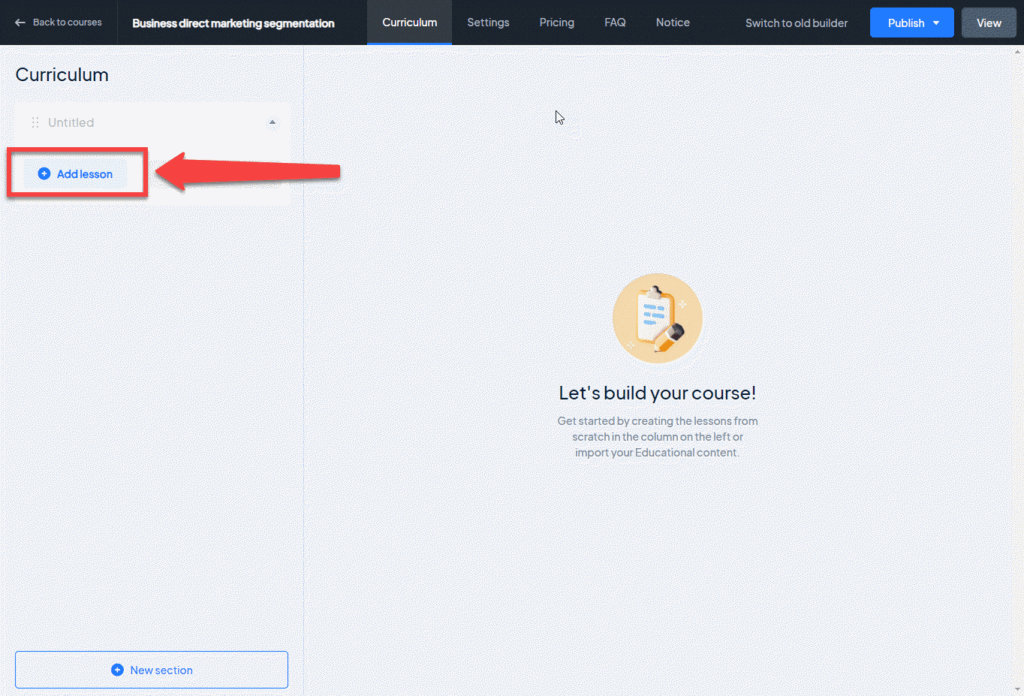
This action adds a new lesson to the existing list of lessons. It’s a simple and convenient way to add more lessons to the course curriculum.
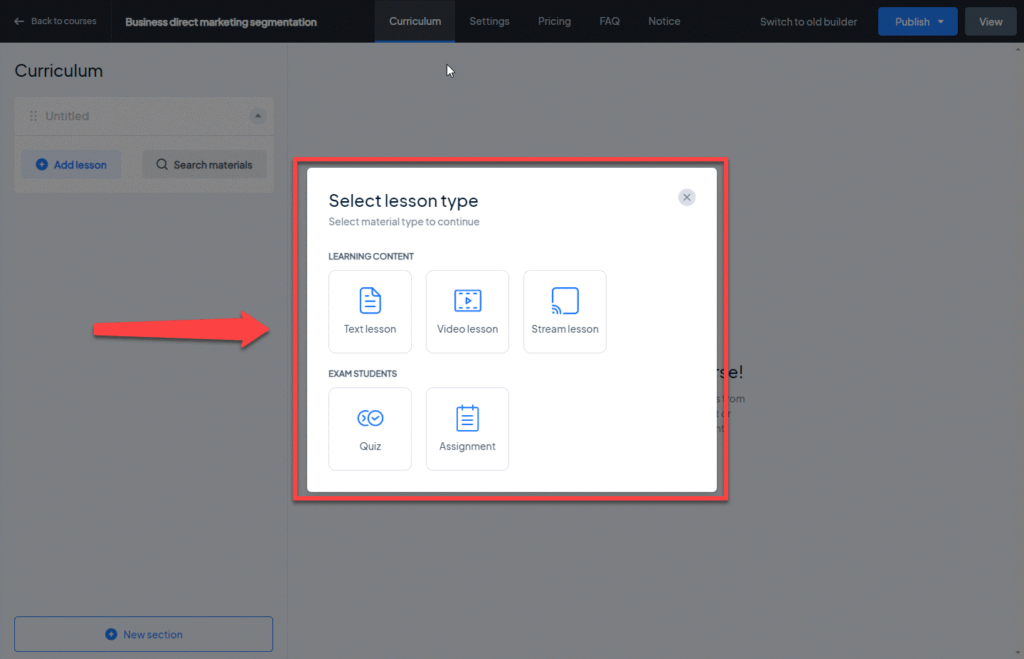
Adding previously created lessons to the curriculum
To add previously created lessons to the curriculum, simply click on the “Search materials” button:
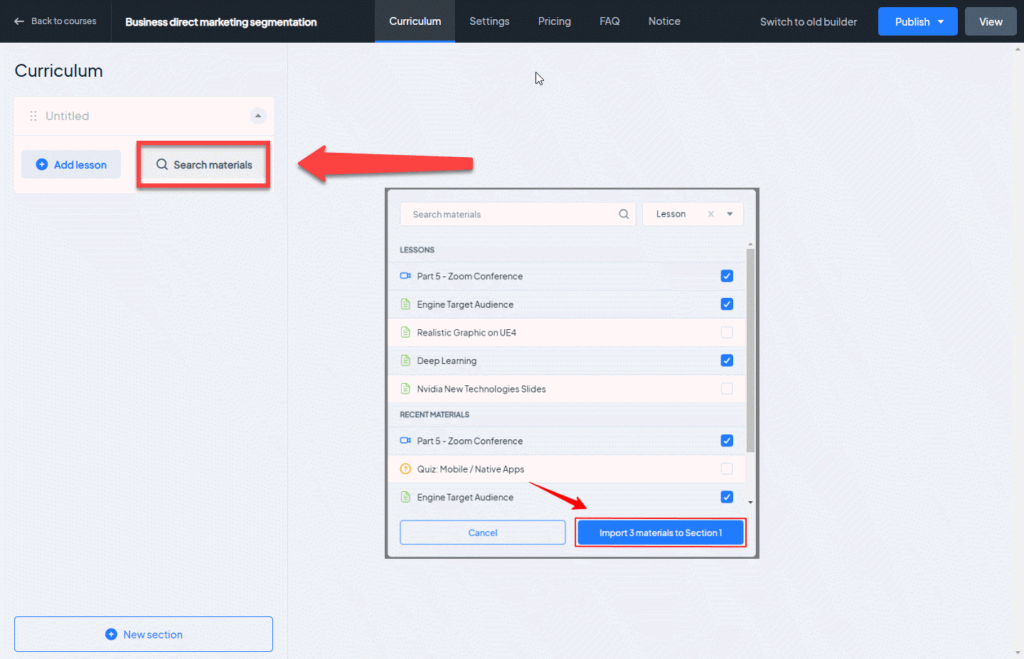
This feature allows you to easily locate and incorporate relevant materials into your curriculum without having to recreate them from scratch.

